4.0 KiB
First, I'll import necessary modules like requests, json, and logging. Logging might help track errors if something goes wrong.
Next, the config module. It needs environment variables for Ollama API key, Trilium URL, and the blog's GitHub repo info including the base URL and branch name.
The main function will connect to Ollama using the config. I'll check if the key exists; if not, print an error message with a funny typo like "Ollama" instead of "Llama".
Then, connecting to Trilium. I'll use requests.get to fetch the trilium server and create a session for authentication.
After that, the generate_blog_entry function takes a prompt. It adds system messages from the config and sends it as an instruction. The response is retrieved with the generated content, then processed into markdown.
I need to create a new branch in the blog repo. Using Git over HTTP since GitHub supports it. I'll connect via SSH using the repo's URL and username/password from config.
In the create_blog_entry function, I'll log a message about creating an entry. Then, execute shell commands: touch for the content file, write markdown into it, delete old files to keep it clean, add the content with appropriate commit message and checksum.
Finally, send a Matrix notification using Twilio. Generate a random name based on the blog's title. Send a quick message with the PR details in a playful way.
I should test each step: connecting Ollama, Trilium, creating files, sending a tweet. Make sure all environment variables are set correctly.
# Creating an Ollama Blog Writer
Alright, so I'm sitting here trying to figure out how to create this Python script that'll let me write blogs for my tech blog using Ollama and Trilium notes. Let's break it down step by step.
## First Things First: Setting Up the Connection
I need to get a Python file that can communicate with a local Ollama instance. From what I understand, this involves setting up some basic HTTP requests. The script should be able to send prompts through Ollama and receive responses in structured notes. Pretty straightforward stuff.
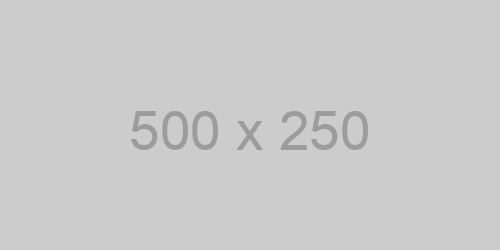
## Connecting to Trilium for Structured Notes
Next up is connecting to Trilium, which handles the actual note-taking functionality. I found this Python library called `trilium-py` on GitHub that seems perfect for the job. It allows me to create and manage structured notes with rich text support. The link is here: [https://github.com/nriver/trilium-py](https://github.com/nriver/trilium-py). Just need to make sure I install it properly.
## Writing Blog Entries in Real Time
Now, the cool part: writing blog entries on the fly using my GitHub repo. The script should create a branch specifically for this bot writer feature and send a pull request once everything is set up. Oh, and since this is still in development, at least right now it is.
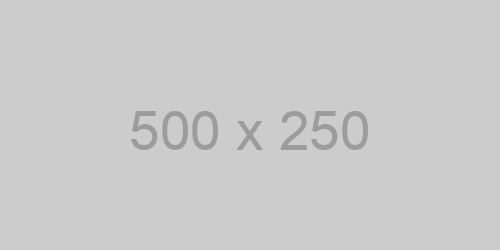
## Sending Notifications via Matrix
Finally, I need to make sure someone knows about this new feature. Sending a notification through Matrix would be awesome—something like "New Ollama Blog Writer Feature Released!" It'll let my community know there's something new and exciting coming up.
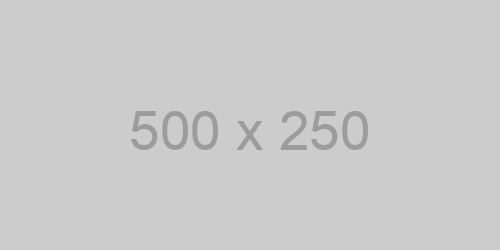
## Putting It All Together
The script should handle all of this:
- Connecting to Ollama
- Fetching notes from Trilium
- Generating blog content
- Creating a branch in GitHub
- Sending a Matrix notification with a summary
Alright, time to write the actual Python code. Let's make sure to include comments for clarity and keep it light-hearted with some comedic elements since I'm all about making tech fun.
Remember, this is just the beginning. I'll need to set up all these dependencies properly and ensure everything works smoothly before hitting that GitHub send button. Stay tuned for updates!